Using WD Gold Enterprise Drives In A Dell PowerEdge
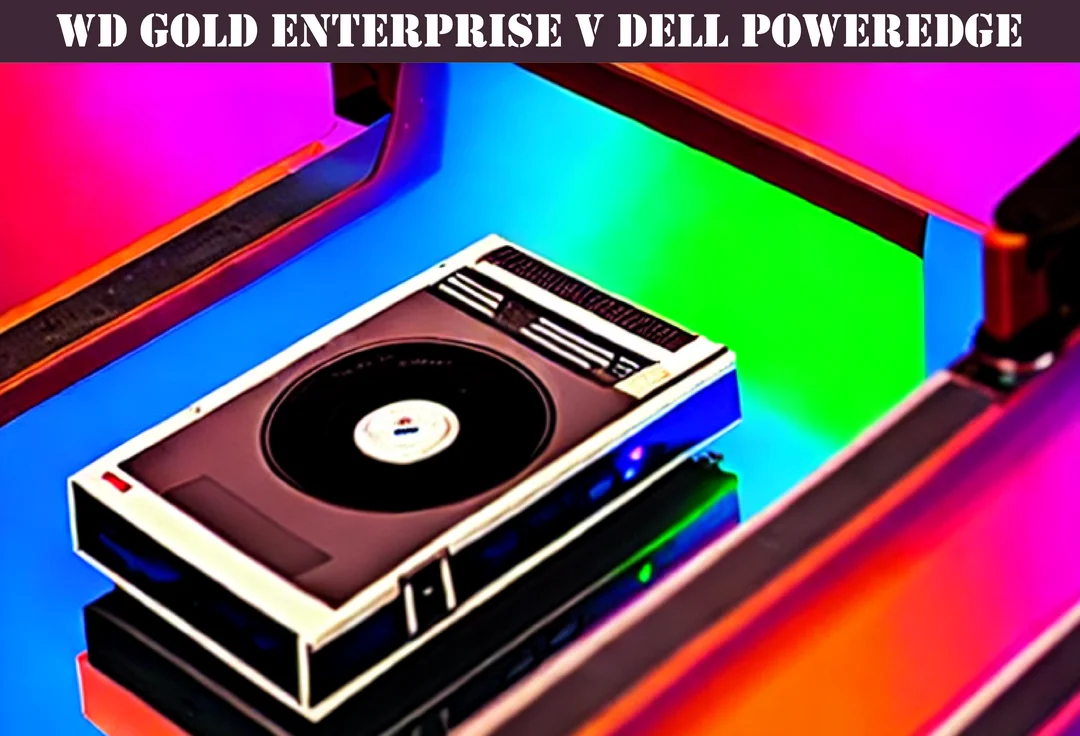
We all know the tax that Dell likes to put on their certified Dell branded computer components such as RAM, processors and of course hard drives.
There is so often the case where they may offer overpriced lower tier storage components where the known reliable high performance component is not on the Dell approved list yet is almost certainly a better option performance wise.
We will discuss in this article the risks associated with choosing non certified hard disks such as the Western Digital gold enterprise suite of hard drives.
I will touch on the quirks and features of these drives and if the risks outweigh the rewards when using them in a PowerEdge server.
While you are here, take a look at some of our other backup and restore materials below that may interest you:
- 5 Tips on Backups as a Service
- Backup As A Service
- 5 Benefits of a Synology Backup for MSPs
- Are Storage Area Networks Dead
- asustor drivestor 4 vs asustor drivestor 4 pro
As a secondary goal of the main discussion here, I will also discuss how documentation can help IT network admin service companies manage and maintain backup and data recovery solutions effectively as it specifically relates to this topic.
We can help you respond faster to your clients needs, allow less experienced staff handle tasks they otherwise could not and ultimately improve your profit margins while getting ahead of your competition.
Tech records are an essential aspect of the IT industry whether it be storage solutions discussed here or the steps involved on how you retain client data and when it should be deleted based on criteria such as their wishes along with regulations governing this activity.
It enables IT consulting advisors to manage and maintain the IT infrastructure of their clients effectively.
Chances are that the company that consistently outperforms you in areas such as ticket completion times and number of tickets resolved in a day are likely doing it not because they are better than you but because they have an effective documentation strategy in place.
Non Dell Certified Storage Devices
As I.T organizations consider different storage solutions for their clients, it's important to discuss the seemingly underhanded practice of selling a reasonably priced server such as the PowerEdge while jacking up the prices of parts you may require to either expand its capability or replace a faulty part out of warranty.
Dell have a blackbelt in this ability and when you consider that you can purchase a Western Digital Enterprise class 2 Terabyte NVMe SSD for around $500 and compare that to a similar 1.92TB offering from Dell which comes to $5200 and you can see the reason why many of us want the choice to select other vendors for the required device.
Can Non Dell Drives Be Used In A PowerEdge
Yes and no. Dell does not actually block other vendors devices from working within the Dell Poweredge however the issue arises when you run into a problem that may not have anything to do with the non certified hardware you have installed.
Most providers will only run servers under warranty so when there is a hardware problem, the first place we will turn to is the Dell support line. They will go through their troubleshooting process and it will be going so smoothly that you will likely be patting yourself on the back as you wait for the tech to give you an RMA and confirmation the new part is on its way.
Then you are hit with it, the Dell technician innocently asks you “Can I just confirm the drives you are running inside the server by giving me their serial number” or perhaps they can already see what you are running on their end.
It doesn't matter because you know what is coming. “Oh I see you are running the Wonka deluxe enterprise drives, unfortunately these are an unknown to us and while we would never think to tell you what you can put in your own server, I am afraid for us to troubleshoot any further we need you to remove your entire data array, on and the system disks too”
No amount of trying to explain that you will be unable to troubleshoot without storage will help or that this will directly impact 200 staff if it cannot be rectified.
You can try and use logic and state that all indications point to it being a faulty memory module and you might even have proof that is the case, they will not assist any further and that puts you in a very difficult position.
So it's a gamble and a tradeoff. They know this, which is why their prices are so much higher.
There are other issues that you have to accept such as warning messages in the management system advising you something is wrong because the SSD is not a Dell branded product.
There is no easy way around removing these yellow alerts and of course that creates the issue of being blinded to legitimate warnings because there is now a constant warning which quickly becomes ignored.
Dell Warranty and Repairs
One thing Dell does pretty well is that when a server is under warranty and if you have the top warranty cover which covers replacement, their ability to service problems is pretty good.
I have never had a serious problem while Dell equipment has been under warranty. That completely reverses if you have a server where the warranty lapses.
Prepare yourself to be bent over and given a right royal rogering in a fiscal sense if you allow this to happen. Part of it I understand, parts for older machines can gradually get harder to source but the prices of replacement parts for servers out of warranty borders on extortion.
There are a number of places that refurbish old parts and servers and that option is quite a bit more cost effective than dealing with Dell out of warranty.
Here is a few places that supply Dell PowerEdge parts::
Extortion Or Method To Their Madness?
I think it is a bit of both. There is a limitless number of combinations that are out there if they opened the floodgates and did not penalize in some way those that decide to use non certified hardware in Dell servers under warranty.
In this example we use the Western Digital Enterprise Gold drives but it is simplistic to think that putting them in could not cause issues with any number of parts from the drive controller to a driver issue on the motherboard.
So they are avoiding having to deal with situations where there are too many unknowns and unfortunately a lot of people get swept up in that. The biggest issue I have with this situation is not Dell requiring their certified parts to work with their servers, it is the extortionate prices they demand for parts that have no business being as expensive as they are.
Most of us just want to be treated fairly and if we are treated fairly the level of loyalty we will have for the vendor is significant.
The Verdict
WD enterprise gold drives can be used in Dell PowerEdge servers and apart from some annoying alerts in the management software, they will work perfectly well.
The only time it will become an issue is if your server requires warranty support. Having to remove an entire storage subsystem and put old disks back in if you even have them is a recipe for introducing some serious issues that would be very difficult to resolve so much so it could dwarf the initial problem you were having.
The downtime, odd things occurring like accidentally putting the controller cables in the wrong way or the drives in the wrong order, some configuration updating with the old drive information after re-inserting them temporarily to troubleshoot, causing one of those days you wish you did not get out of bed.
Conclusion
Sure the whole exercise allowed the Dell tech to send out the new part however the issues caused by the changes you made could cause an application issue with the servers you were hosting on the machine affecting anything from the Host OS to AD and when problems like that start occurring, Dell support is not going to help.
Even if you have a mother beautiful backup that you can recover from, there is always the time missed between the issue and the restoration plus the time to actually recover.
Writing all that out, I am inclined to recommend only using Dell certified parts in your server if it is under warranty because given the choice, I would rather have a known expense than an unknown expense. The choice however is yours to make.